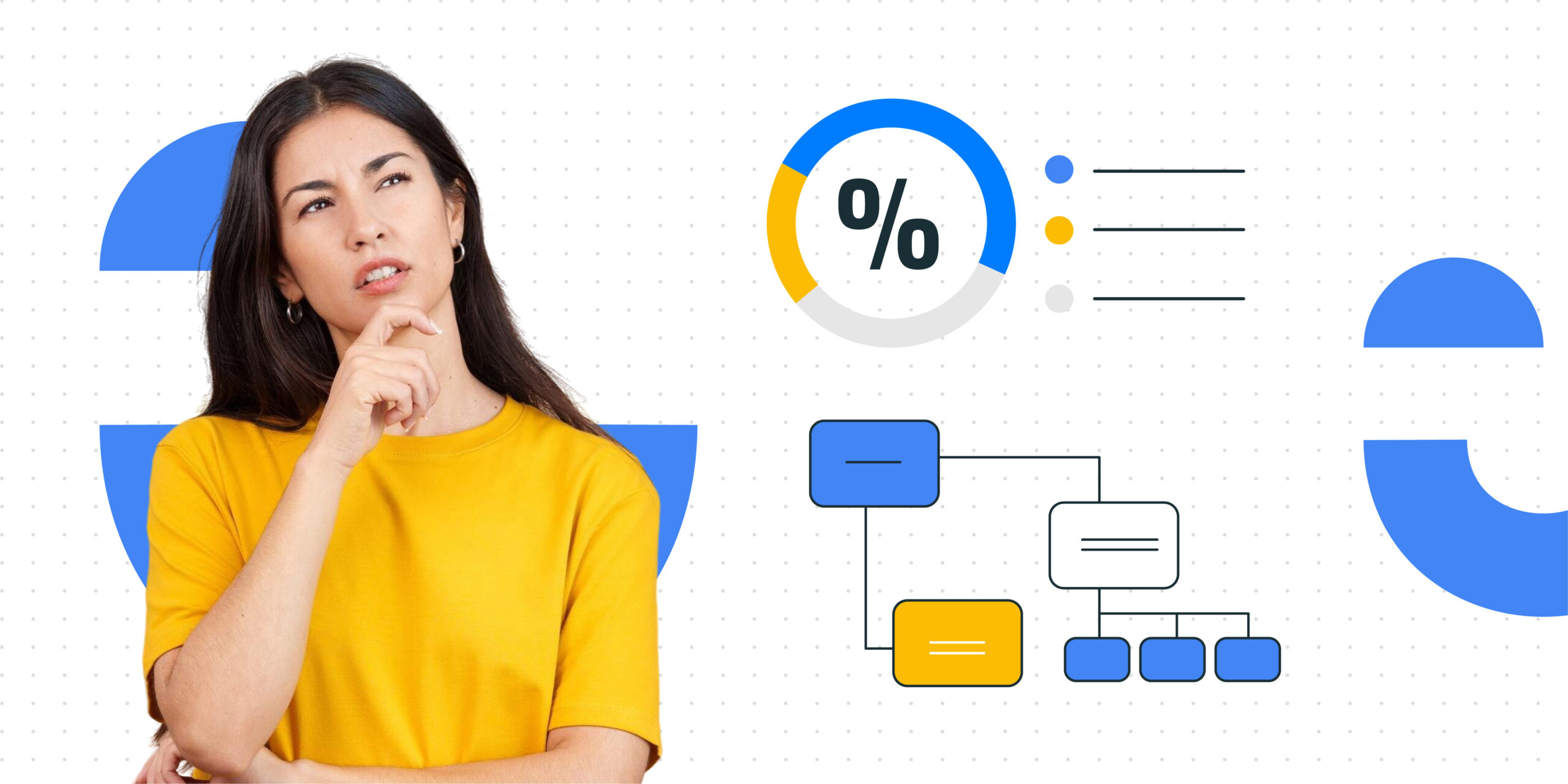The physical distance or working remotely introduces unique challenges. Yes, it can offer convenience and a whole lot of other perks, but we can’t have it all, right? A glitchy internet connection, a software malfunction, or a rogue laptop issue can disrupt your workflow and derail your productivity.
Here, we’ll provide beyond the basic “restart your computer” advice. We’ll share some advanced techniques to help you diagnose and resolve common remote work tech issues like a pro, and be back to being productive while working from home:
Internet Connectivity Issues
- While restarting your router and modem is a good first step, it’s not always the solution. Check cables for damage and ensure they’re securely connected.
- Use online speed tests (tools like Speedtest by Ookla (https://www.speedtest.net/) to gauge your internet speed and identify potential problems. Is the issue specific to your device, or is it affecting the entire network?
- Wireless networks can become congested, especially in apartment buildings. Consider using a wired connection for a more stable signal. If you must use Wi-Fi, try switching channels to avoid interference from other networks.
- Use a Wi-Fi analyzer. (WiFi Analyzer – https://bit.ly/44Gr6SV) These tools can help you identify areas with weak signal strength in your home and optimize router placement for better coverage.
- For larger homes or those with multiple floors, a mesh network can provide a more secure and consistent Wi-Fi signal throughout your entire workspace.
Software Issues
- Check for updates. Outdated software can be buggy and lack security patches. Make sure all your software applications, including your operating system, are updated to the latest versions.
- Sometimes a complete reinstallation of the software can resolve persistent issues. However, ensure you back up any critical data before proceeding.
- Most software developers offer extensive documentation and troubleshooting guides. Search online for specific error messages you encounter to find solutions.
- Tech forums and user communities can be a valuable resource. Search online forums (Communities like Stack Overflow – https://stackoverflow.com/) or communities dedicated to the software you’re using. You might find existing solutions or connect with other users facing similar issues.
Hardware Issues
- Most operating systems come with built-in device manager tools. These tools can identify potential hardware issues and offer troubleshooting suggestions.
- Outdated device drivers can cause hardware malfunctions. Use your device manager to check for and install the latest drivers for your hardware components.
- The event viewer in your operating system logs system events, including hardware errors. Reviewing the event viewer can provide clues about the root cause of hardware malfunctions.
- Data loss due to hardware failure can be devastating. Implement a regular backup routine (Cloud storage services like Dropbox or Google Drive) to safeguard your critical documents and files.
Communication and Collaboration Issue
- Choose communication platforms that offer clear video and audio quality. Experiment with different platforms to find one that suits your team’s needs and preferences.
- Before important meetings or presentations, conduct a test call to ensure your internet connection and audio/video equipment are working properly.
- In a remote setting, it’s better to overcommunicate than under-communicate. Clearly outline project expectations, deadlines, and communication protocols.
- Leverage project management software, task-tracking applications, and online document-sharing tools to ensure everyone on the team is on the same page and can collaborate effectively in real time.
- Communicate openly and honestly with your team. Don’t hesitate to inform them about any technical issues you’re facing that might impact your ability to meet deadlines or participate in meetings.
Bonus Tip!
- Don’t be afraid to ask for help! If you’ve exhausted all troubleshooting avenues, reach out to your company’s IT support team.
- For complex issues, consider seeking assistance from an IT professional. Many companies offer online troubleshooting services that can help you diagnose and resolve software problems. (For Filta, community members can submit a ticket and wait for our assigned IT professional/s to respond and assist with their concerns)
- Tools like TeamViewer (https://www.teamviewer.com/) allow a trusted IT professional to remotely access your device for diagnosis and troubleshooting. This can be particularly helpful for complex hardware or software issues that require advanced technical expertise.
Remember: Troubleshooting remote work tech issues requires a blend of technical knowledge and resourcefulness.
Try employing the advanced techniques, tools, and resources above so you can transform yourself from a remote work tech victim into a self-sufficient problem solver, ensuring a more productive and stress-free remote work experience!
Develop your remote tech troubleshooting skills, to enhance not only your own productivity but also become a valuable asset to your remote team. So, embrace the challenge, conquer the tech issue, and thrive in the dynamic world of remote work!