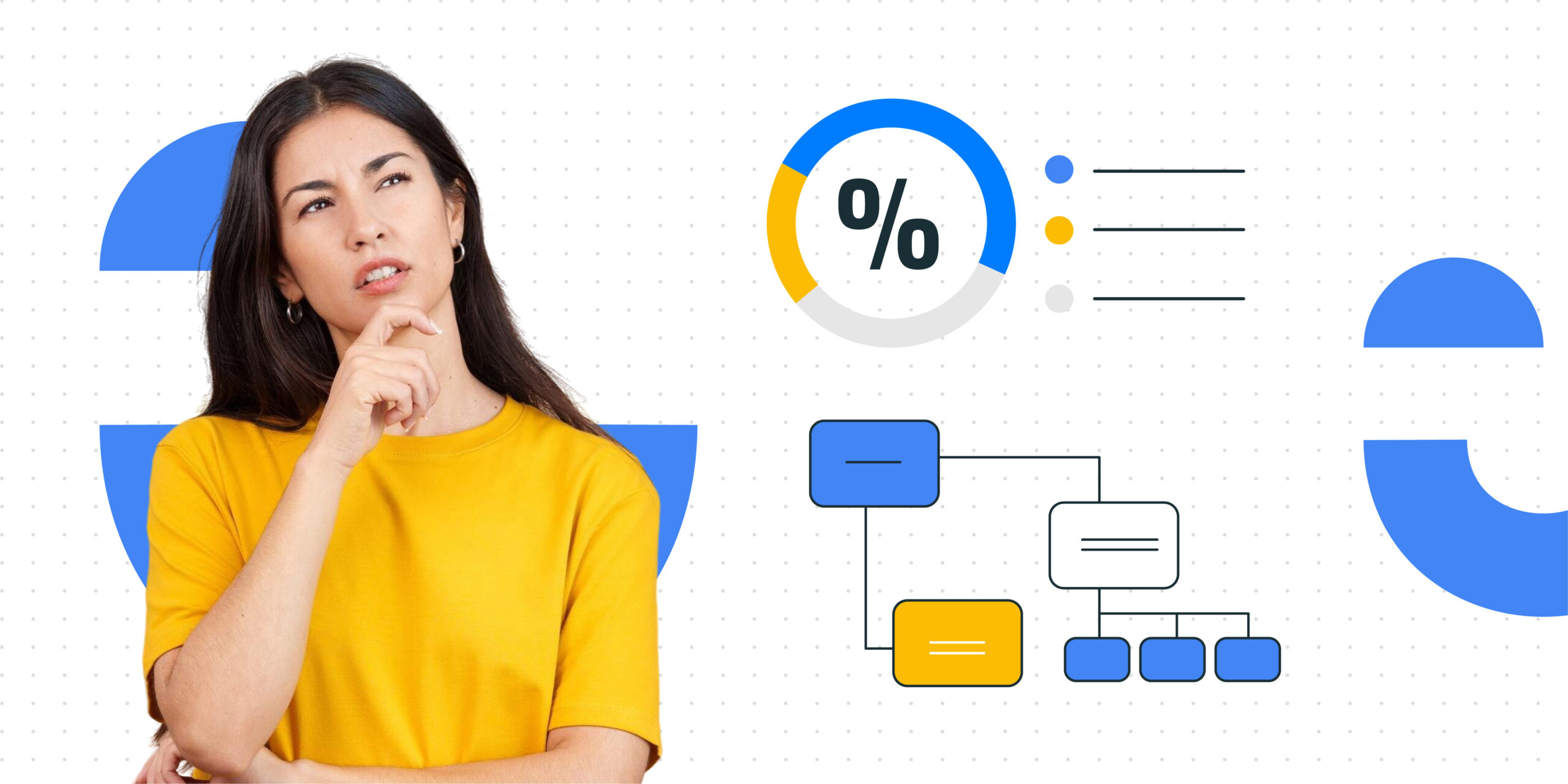It can totally be concerning and stressful to see the deadline clock running while you still have a huge pile of tasks waiting to be accomplished. Distractions lurk around every corner, especially when working remotely; and your to-do list never seems to shrink— which leaves you feeling overwhelmed that can slow your progress even more!
Incorporate prioritization techniques in your working routine to help clear your mind and set your agendas. Learn about different methods that can help you sort out your to-do list from the most important to the least. Explore what works best for you to tame your to-do list, boost your focus, and enhance your work-from-home efficiency!
First things first: condition yourself to accomplish your tasks.
- List out all of your tasks.
- Break down your tasks into smaller chunks.
- Prioritize the order.
- Schedule specific tasks in your calendar.
- Do the task.
- Cross the completed task from your list.
If you’re having trouble with the steps in accomplishing your tasks, check these techniques that can help you to solve them.
- The Eisenhower Matrix
The priority box. A classic prioritization tool helps categorize tasks based on urgency and importance. Urgent tasks require immediate attention, while important ones contribute to long-term goals. Delegate or eliminate tasks that are neither urgent nor important.
Imagine a box divided into four squares. This will be your tool to help you prioritize your tasks based on two key factors: urgency and importance.
- Urgent: Tasks that require immediate attention, like a looming deadline or a ringing phone.
- Important: Tasks that contribute to your long-term goals, like a project or learning a new skill.
Here’s a breakdown:
- Do First (Urgent & Important):
Tackle these tasks immediately (e.g., finishing a report due today).
- Schedule (Important & Not Urgent):
These are important for your goals, but not pressing. Put them on your calendar (e.g., working on a strategic plan next week).
- Delegate (Not Urgent & Important):
Can someone else handle this? Delegate tasks if possible (e.g., asking a coworker to proofread your document).
- Eliminate (Not Urgent & Not Important):
Ditch these! They’re not a good use of your time (e.g., unsubscribing from distracting emails).
- The MoSCoW Method
This prioritization framework categorizes tasks based on their necessity.
Here’s a breakdown:
- Must-Have (M):
These are the absolute essentials. These are tasks that MUST be completed for the project to succeed.
- Should-Have (S):
These are important features. They’re not essential, but they make your work much better! These are important features that would be great to have but can be left out if absolutely necessary.
- Could-Have (C):
They’d be nice to have, but they’re not crucial. In work terms, these are features that would be great additions but can be saved for later if time is tight.
- Won’t-Have (W):
These are features that simply won’t be included in this project, but could be considered for the future.
- ABCDE Method
The ABCDE method is a productivity hack that helps you categorize tasks based on their urgency and importance. Think of the alphabet, what comes first? Categorize your tasks based on which one is important and should come first.
- Here’s the breakdown:
- A – Very important:
These are the critical tasks that absolutely need to get done, no ifs, ands, or buts. Think of deadlines you can’t miss or urgent matters requiring immediate attention. - B – Important:
These are important tasks that contribute significantly to your goals but aren’t necessarily urgent. They might take a little longer but have a big payoff. - C: Can be done later/Nice to do:
These are tasks that are nice to do but aren’t crucial for the moment. Maybe it’s organizing your inbox or planning a team lunch. They can be shifted to a less busy time. - D: Delegate:
Can someone else handle this? Delegate tasks if possible. This frees up your time for the more important stuff. - E: Eliminate:
Tasks that are just not worth your time. Maybe it’s an outdated report or an email you can unsubscribe from. Ditch them to free up mental space and energy!
- A – Very important:
Aside from incorporating these methods, you can also try different things you can do to make task completion more convenient and achievable! You can empower your remote work efficiency with tools that work for you. Project management tools streamline tasks and collaboration, while time trackers can help you stick to your schedule. Also, you can sync your calendar across devices for a clear picture of your commitments. You should also craft a focused environment by setting clear boundaries with work hours and a dedicated workspace free from distractions. Remember to schedule breaks, prioritize a healthy routine, and practice mindfulness to keep your energy and focus high. It is also worth noting that learning to politely decline additional tasks when your plate is already full is crucial. Be honest with colleagues and managers about your workload and suggest alternative solutions or deadlines.
These prioritization techniques and tips to establish healthy habits can help you transform your remote work experience. Stay ahead of your game and plan your strategy on how to crush your tasks. Take control of your schedule, manage distractions, and dedicate your energy to the tasks that truly matter. Remember, mastering a prioritization strategy requires discipline and consistent practice. Experiment and find what works for you, and watch yourself transform from overwhelmed to taking charge!